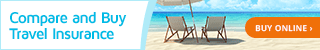In an earlier blog I discussed being creative through the use of alternative lens or through HDR image processing, but there are other ways to be creative as well. Below are some of examples of how using Gradient Masks and Brushes in Photoshop can add character and uniqueness to an otherwise “ordinary” image. I will start with photography is wildly subjective, so not everyone will prefer my creative efforts over the original image, but my goal here is to get your juices flowing!
The first two examples show the use of gradient masks:
Here is an image of the Lincoln Memorial in Washington DC. This is the first time I have captured the memorial from this angle and closeness, and I like the image. But I have hundreds of images of the Lincoln Memorial, so how do I make this one different? In this case, I decided to reflect the image back on itself, as if the memorial stood close to a body of water.
To learn this technique, check out our video tutorial on YouTube: Creating Reflections.
In this next image, I decided that a transit from black/white to color might be an interesting effect, giving motion to an otherwise still image.
This technique will be described in our next blog!
This last example shows the use of brushes and texture to create a painterly effect. As you can see, this first image is really dull; albeit a beautiful flower, but taken against a dull green paper (with a fold! in it). No movement, no context. Since I really liked the tulip, I needed a way to improve this image. I decided to create a watercolor out of it, through the use of texture and brushes.
These are just a few examples of the power of gradient masks, brushes, and textures. In my next few blogs, I will demonstrate the easy steps to create the color fade effect, fade to solid color, and reflection effects. Think of the possibilities; these techniques can be used to manipulate images, create customized announcements or Christmas cards that include images that fade to text, and as well as create composite (collage) images.
The painterly effect demonstrated in the image above is too complicated to describe in a suitable length blog, so if you are interested in this technique, I am happy to teach you how to do it and other Photoshop techniques in a customized workshop. For more information on our image processing workshops, click here.
![]()